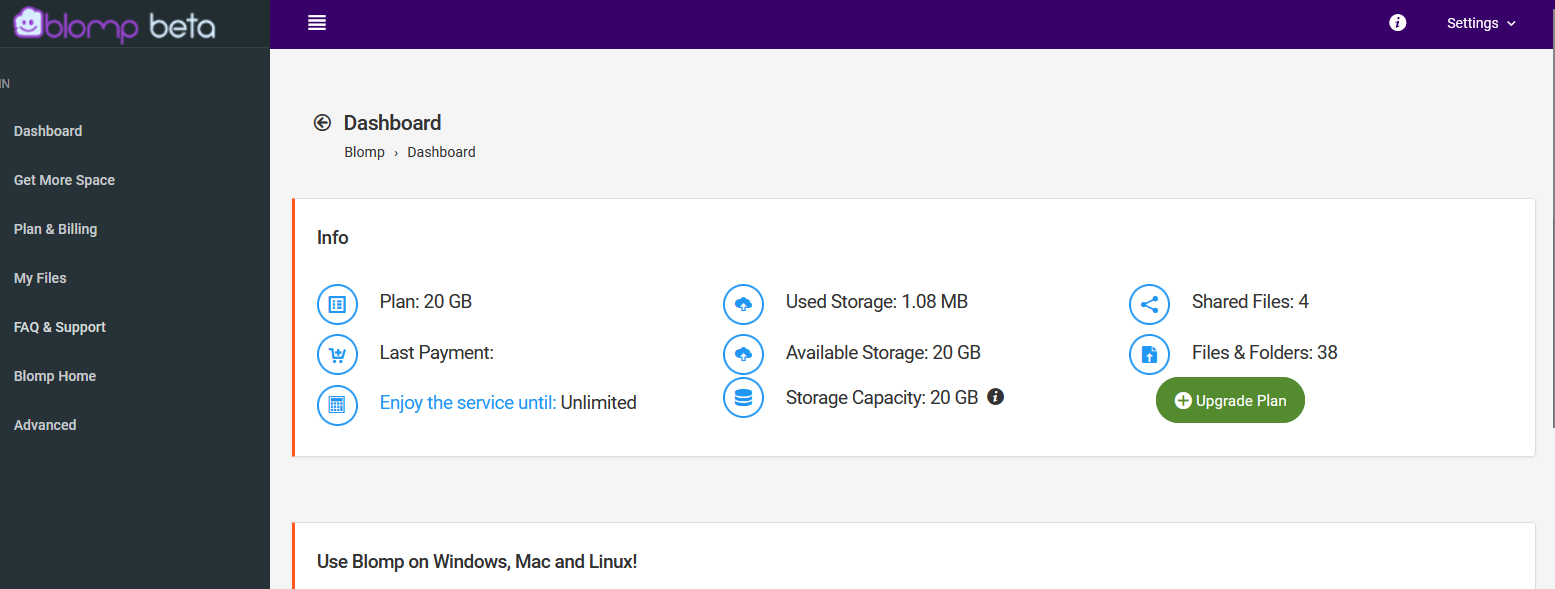
200 GB Gone, Now Only 20 GB. Why?
-
BlompSupport
- Posts: 743
- Joined: Wed Feb 13, 2019 4:20 pm
Re: 200 GB Gone, Now Only 20 GB. Why?
Hello Blomper,
Good day.
Thank you for reporting the storage issue and for sending us a screenshot of your dashboard.
Give us some time to review your account and we contact you soon with a solution.
Thank you for choosing Blomp and have a nice day.
Best Regards,
Good day.
Thank you for reporting the storage issue and for sending us a screenshot of your dashboard.
Give us some time to review your account and we contact you soon with a solution.
Thank you for choosing Blomp and have a nice day.
Best Regards,
- Blomp support
Check out our video! Trust me, you're going to blomping love it. https://www.youtube.com/watch?v=klnAFs3H3bw&t=70s
Check out our video! Trust me, you're going to blomping love it. https://www.youtube.com/watch?v=klnAFs3H3bw&t=70s
-
BlompSupport
- Posts: 743
- Joined: Wed Feb 13, 2019 4:20 pm
Re: 200 GB Gone, Now Only 20 GB. Why?
Hello Blomper,
Thanks for your patience.
We've identified why you lost your 200 GB storage. Currently, you are using the basic plan. You originally earned 200 GB by referring 9 friends. However, they became inactive (not logged in 30 days), causing you to lose the extra storage.
Don't worry! You can still earn your 200 GB storage again.
You can regain it by re-inviting friends or opting for one of your premium storage plans. For more information regarding our storage plans please visit "Plan and Billing" which you can find on your Blomp profile or on our website.
If you want to invite your friends again kindly do the following:
REMOVE the previous friends' invites
1. Go to your Dashboard.
2. Click on "Get More Space."
3. Find your friend's invite marked in red as "Not verified."
4. Click on the x to remove it.
CLEAR YOUR CACHES
5. Once removed, please clear your caches
Here is how to clear your browser's cache on a computer
-Windows: Press Ctrl + Shift+ Del.
-Mac: Press Command + Shift + Del.
-Chromebook: Press Ctrl + Shift + Backspace.
INVITE your friends again
6. Once you clear your caches please reinvite your friend by entering his email address in the email invitation box under the "Get More Space" section.
Please let us know if this helped or if you have any further questions.
Thank you, and have a great day.
Kind Regards,
Thanks for your patience.
We've identified why you lost your 200 GB storage. Currently, you are using the basic plan. You originally earned 200 GB by referring 9 friends. However, they became inactive (not logged in 30 days), causing you to lose the extra storage.
Don't worry! You can still earn your 200 GB storage again.
You can regain it by re-inviting friends or opting for one of your premium storage plans. For more information regarding our storage plans please visit "Plan and Billing" which you can find on your Blomp profile or on our website.
If you want to invite your friends again kindly do the following:
REMOVE the previous friends' invites
1. Go to your Dashboard.
2. Click on "Get More Space."
3. Find your friend's invite marked in red as "Not verified."
4. Click on the x to remove it.
CLEAR YOUR CACHES
5. Once removed, please clear your caches
Here is how to clear your browser's cache on a computer
-Windows: Press Ctrl + Shift+ Del.
-Mac: Press Command + Shift + Del.
-Chromebook: Press Ctrl + Shift + Backspace.
INVITE your friends again
6. Once you clear your caches please reinvite your friend by entering his email address in the email invitation box under the "Get More Space" section.
Please let us know if this helped or if you have any further questions.
Thank you, and have a great day.
Kind Regards,
- Blomp support
Check out our video! Trust me, you're going to blomping love it. https://www.youtube.com/watch?v=klnAFs3H3bw&t=70s
Check out our video! Trust me, you're going to blomping love it. https://www.youtube.com/watch?v=klnAFs3H3bw&t=70s
-
aydinilyas
- Posts: 1
- Joined: Sun Aug 30, 2020 3:23 pm
- Location: Turkey
Re: 200 GB Gone, Now Only 20 GB. Why?
Hello
I believe this system is unfair. By promoting this site and inviting my friends, I managed to get 9 of them to open accounts. Whether they use this service or not should not be a criterion for the additional space I earned to be taken away. After uploading my files to the cloud storage, it is neither feasible nor fair to force my friends to use the service to prevent my extra space from being removed, and it is not fair for you to demand this.
This system holds users accountable for the usage habits of the friends they invite, penalizing them for factors beyond their control. The additional space earned by users should be permanent based solely on the fact that their friends opened accounts, and should not be dependent on continued usage.
Kind Regards,
I believe this system is unfair. By promoting this site and inviting my friends, I managed to get 9 of them to open accounts. Whether they use this service or not should not be a criterion for the additional space I earned to be taken away. After uploading my files to the cloud storage, it is neither feasible nor fair to force my friends to use the service to prevent my extra space from being removed, and it is not fair for you to demand this.
This system holds users accountable for the usage habits of the friends they invite, penalizing them for factors beyond their control. The additional space earned by users should be permanent based solely on the fact that their friends opened accounts, and should not be dependent on continued usage.
Kind Regards,
-
BlompSupport
- Posts: 743
- Joined: Wed Feb 13, 2019 4:20 pm
Re: 200 GB Gone, Now Only 20 GB. Why?
Hello Blomper,aydinilyas wrote: ↑Tue Jun 25, 2024 5:39 amHello
I believe this system is unfair. By promoting this site and inviting my friends, I managed to get 9 of them to open accounts. Whether they use this service or not should not be a criterion for the additional space I earned to be taken away. After uploading my files to the cloud storage, it is neither feasible nor fair to force my friends to use the service to prevent my extra space from being removed, and it is not fair for you to demand this.
This system holds users accountable for the usage habits of the friends they invite, penalizing them for factors beyond their control. The additional space earned by users should be permanent based solely on the fact that their friends opened accounts, and should not be dependent on continued usage.
Kind Regards,
Thank you for using Blomp and inviting your friends to join. To keep the 20 GB of free storage you earned by inviting friends, they must remain active or log in at least once every 30 days. Remember, you can invite up to 9 friends and earn up to 200 GB of free storage. If your invites become inactive, you can regain your storage by re-inviting your friends or inviting new ones.
We have checked your invites, and unfortunately, all 9 of them are not verified.
We understand that some users may prefer not to invite friends to earn free storage. That’s perfectly fine, as we offer premium plans. By subscribing to a premium plan, you receive the storage you paid for and your account remains active without the need for monthly logins.
If you want to explore our premium plans, please check your Blomp profile and navigate to "Plan & Billing," or feel free to reach out to us for assistance.
If you need further help, we are here for you.
Best Regards,
- Blomp support
Check out our video! Trust me, you're going to blomping love it. https://www.youtube.com/watch?v=klnAFs3H3bw&t=70s
Check out our video! Trust me, you're going to blomping love it. https://www.youtube.com/watch?v=klnAFs3H3bw&t=70s